Sign XML with Digital Signatures and Powershell
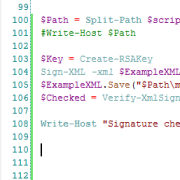 The code example in this procedure demonstrates how to digitally sign an entire XML document with Powershell and attach the signature to the document in a <Signature> element.
The code example in this procedure demonstrates how to digitally sign an entire XML document with Powershell and attach the signature to the document in a <Signature> element.
The example creates an RSA signing key, and adds the key to a "non persistent" container.
After this, we verify the signatur on a example xml
First import the assambly
[void][reflection.assembly]::Load('System.Security, Version=2.0.0.0, Culture=neutral, PublicKeyToken=b03f5f7f11d50a3a')
Next define a sample xml
[xml] $ExampleXML = ` "<?xml version=""1.0"" encoding=""utf-8""?> <root> <so> <user name = ""Andreas"">thats me</user> <user name = ""Peter"">I like this</user> </so> </root>"
Here the functions to create the key, sign the xml and verify it
function Create-RSAKey {
$cspParams = New-Object System.Security.Cryptography.CspParameters -ArgumentList 1
$cspParams.Flags = [System.Security.Cryptography.CspProviderFlags]::UseArchivableKey
$cspParams.KeyNumber = [int][System.Security.Cryptography.KeyNumber]::Exchange
[System.Security.Cryptography.RSACryptoServiceProvider] $rsaKey = New-Object System.Security.Cryptography.RSACryptoServiceProvider -ArgumentList @(2048,$cspParams)
#Nicht dauerhaft speichern
$rsaKey.PersistKeyInCsp = $false;
return $rsaKey
}
function Verify-XmlSignature {
Param (
[xml] $checkxml,
[system.Security.Cryptography.RSA] $Key
)
[System.Security.Cryptography.Xml.SignedXml] $signedXml = New-Object System.Security.Cryptography.Xml.SignedXml -ArgumentList $checkxml
$XmlNodeList = $checkxml.GetElementsByTagName("Signature")
$signedXml.LoadXml([System.Xml.XmlElement] ($XmlNodeList[0]))
$check = $signedXml.CheckSignature($key)
return $check
}
Example for the functions:
$Path = Split-Path $script:MyInvocation.MyCommand.Path
#Write-Host $Path
$Key = Create-RSAKey
Sign-XML -xml $ExampleXML -rsaKey $Key
$ExampleXML.Save("$Path\myxml.xml")
$Checked = Verify-XmlSignature -checkxml $ExampleXML -Key $Key
Write-Host "Signature check status : " $Checked
Export the Public key
$publicKey = [xml]$rsaKey.ToXmlString($false);
$PublicKey.Save("$Path\PublicKey.xml")
Use it as String in your own code to verify your configuration:
[xml] $PublicKey = "YOURKEY"
$rsaProvider = New-Object System.Security.Cryptography.RSACryptoServiceProvider
$rsaProvider.FromXmlString($PublicKey.InnerXml)
$xml = New-Object xml
$xml.load("MYXML.XML")
$check = Verify-XmlSignature -checkxml $xml -Key $rsaProvider
Write-Host "Check : $check"

Kommentare