Buch
- App-V Infrastruktur
- App-V Client
- App-V Sequenzierung
- Tools & Troubelshooting
- PowerShell mit App-V

 XMind is a mind mapping and brainstorming software. The simple version is free. It supports fishbone diagrams, tree diagrams, organization charts, spreadsheets for Mind Maps.
XMind is a mind mapping and brainstorming software. The simple version is free. It supports fishbone diagrams, tree diagrams, organization charts, spreadsheets for Mind Maps.
It is a little bit tricky to sequence this application with app-v 5. Here is the App-V recipe for xmind 7.5 update1.
1. Add -enablepvadcontrol to the sequencer shortcut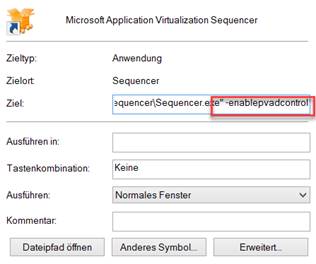
2. Start the Sequencer
3. Create new package
4. PVAD Directory c:\xmind7 (the start is a little bit faster)
5. Install xmind with all features to the x:\xmind7 folder
6. Don’t finith the installation. Start xmind.
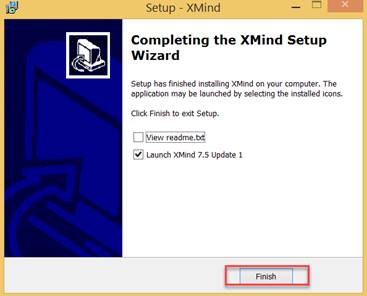
7. Xmind like to install a Bonjoure service. Install the service.
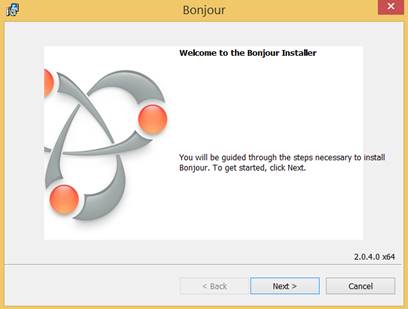
8. If you don’t like to have this service in your package „disable“ the service with services.msc.
9. Restart and finish xmind
10. Xmind create an „application data“ folder in the userprofile. This is not the appdata folder. Delete or rename it
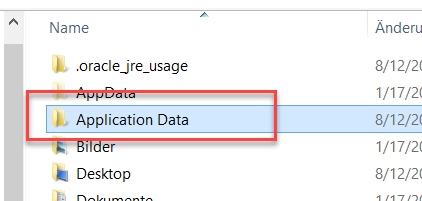
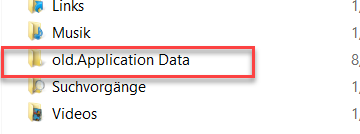
11. Finish the sequencing and edit the package
12. Delete the shortcut „readme“, "About Bonjour" and the windows\installer folder in the package
UserClient script to disable the automatic updates and bonjour
XMind search for files in a foldlder "Application Data" and not in "Appdata"! The junction point can realeased from a Office installation. So we need a script for a "Appdata" and "Application Data".
Copy the files "org.xmind.cathy.prefs" and org.xmind.ui.sharing.prefs and batch xmindcopy in the "scripts" folder
File org.xmind.cathy.prefs:
checkUpdatesOnStartup=false eclipse.preferences.version=1
File org.xmind.ui.sharing.prefs:
SKIP_AUTO_ENABLE=true eclipse.preferences.version=1
Batch xmindcopy.cmd:
@echo off pushd IF EXIST "%USERPROFILE%\Application Data" goto Install IF EXIST "%USERPROFILE%\AppData\Roaming\XMind\workspace-cathy\.metadata\.plugins\org.eclipse.core.runtime\.settings\org.xmind.cathy.prefs" goto Ende md "%USERPROFILE%\AppData\Roaming\XMind\workspace-cathy\.metadata\.plugins\org.eclipse.core.runtime\.settings\" copy /Y ".\org.xmind.cathy.prefs" "%USERPROFILE%\AppData\Roaming\XMind\workspace-cathy\.metadata\.plugins\org.eclipse.core.runtime\.settings\" copy /Y ".\org.xmind.ui.sharing.prefs" "%USERPROFILE%\AppData\Roaming\XMind\workspace-cathy\.metadata\.plugins\org.eclipse.core.runtime\.settings\" exit :Install IF EXIST "%USERPROFILE%\Application Data\XMind\workspace-cathy\.metadata\.plugins\org.eclipse.core.runtime\.settings\org.xmind.cathy.prefs" goto Ende md "%USERPROFILE%\Application Data\XMind\workspace-cathy\.metadata\.plugins\org.eclipse.core.runtime\.settings\" copy /Y ".\org.xmind.cathy.prefs" "%USERPROFILE%\Application Data\XMind\workspace-cathy\.metadata\.plugins\org.eclipse.core.runtime\.settings\" copy /Y ".\org.xmind.ui.sharing.prefs" "%USERPROFILE%\Application Data\XMind\workspace-cathy\.metadata\.plugins\org.eclipse.core.runtime\.settings\" :Ende popd exit
Integrate the script in the Deployment Configuration File:
"C:\\WINDOWS\\system32\\cmd.exe"
/C [{AppVPackageRoot}]\\..\\scripts\\xmindcopy.cmd
[{AppVPackageRoot}]\\XMind.exe
Kommentare