V-Injector an direct appv (app-V 5) file editor
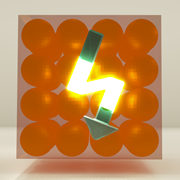 The V-Injector is a tool for direct editing of App-V 5 .appv (package) files. V-Injector is a small single C ++ / CLI exe ( “< 400 kb !”) . Very fast and efficient for this purpose. The V-Injector will not extracting an appv file to your file system (like the sequencer)!
The V-Injector is a tool for direct editing of App-V 5 .appv (package) files. V-Injector is a small single C ++ / CLI exe ( “< 400 kb !”) . Very fast and efficient for this purpose. The V-Injector will not extracting an appv file to your file system (like the sequencer)!
This is the first release. The biggest problems have solved and we have kept the tool on a simple functional status to find any bug! Other functions will gradually integrated into this free software (like Drag/Drop of files, a command line interface etc.).
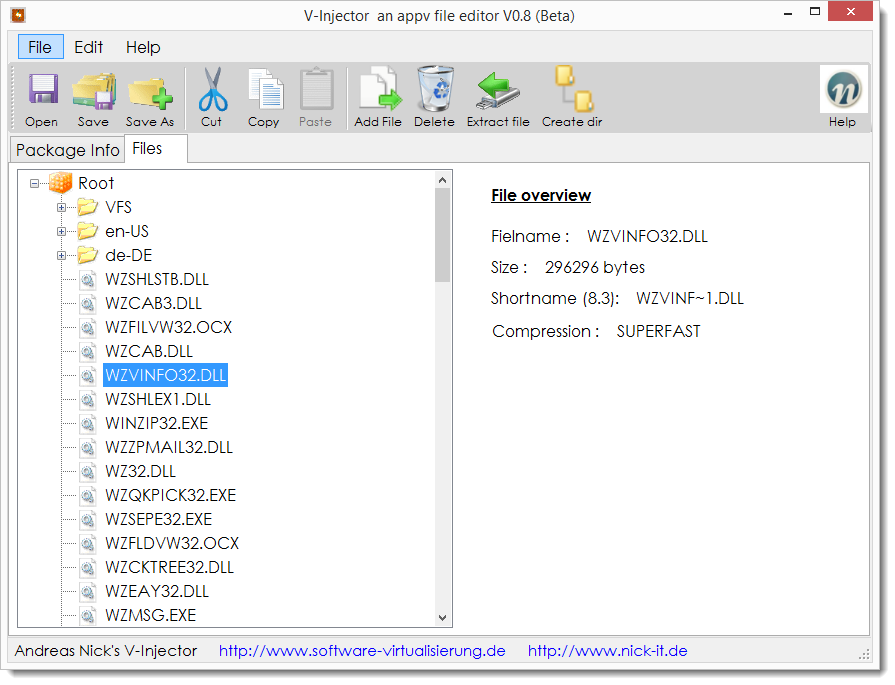
The V-Injector is limited to Microsoft Windows 8.1 and Microsoft Server 2012 R2 but you can edit Windows 7 Packages there. We have tested with packages until App-V 5 SP3.
Requirements:
- Windows 8.1 oder Server 2012 R2
- Visual C++ Runtime 2013
The MSI for V-Injector check everything and contain the runtime library modules as merge module. Therefore, you only need to install the MSI package.
Error messages and warnings may not always be correct. We would be very happy if you send und error information for bugs us. Alternatively, you can use our new Support-Forum
Documentation:
- Open an “.appv” file
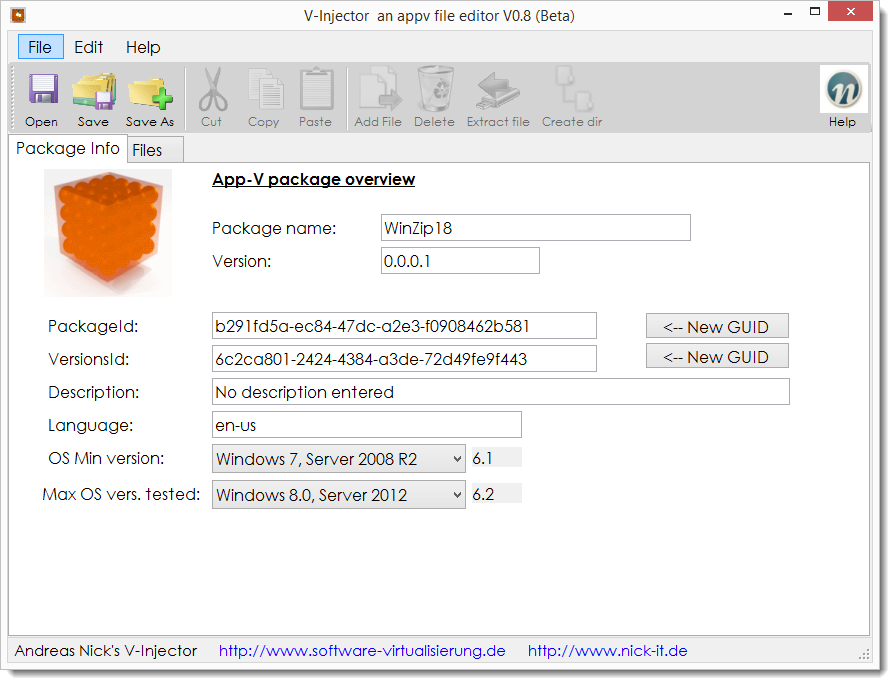
- Change general settings like the Package ID
- Add files and directories in the Files” tab.
- Extract files
- Delete files
- Delete directries with sub files and directorys
- Direct export appv files
- Save oder “Save as” your package
In this Version the save process automatically produce a backup of your package.
ATTENTION: Please make also a manual backup of your app-v packages. This is a Beta Version! We accept no liability for broken packages.
 VInjector
VInjector

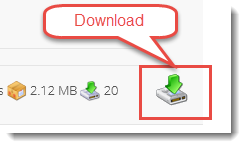

Kommentare 10
super tool, thank you. Please provide startmenu link editing in the next version!
Do you plan on adding a way to edit the registry inside an AppV5 package? This would be very valuable because I need to update a registry key with an absolute path of the executable that is inside the package and save it without the package guids changing. The big issue is when you save the package in the sequencer, the guids change, and the paths change. There is no way to know the guids, and the path before saving the sequence. The app I'm trying to sequence will not launch unless the absolute path is configured in the registry, and in the HKCU no less.
That was exactly the right question Here's a screenshot of the new registry module. I'm currently being heavily covered with work. Maybe in 4 weeks (I hope). I will also see that these things work from the command line.

Is it possible to add support for Windows 7?
Unfortunately, no. The V-Injector uses components that are not available until Windows 8. But you can also edited Windows 7 App-V 5 packages with Windows 8.x and Windows 10
Great tool. Is there a limit to the size of app-v v5 package that the tool can open. I have been able to open many .appv packages but one package that is 1.25GB fails with the following error
ERROR:
Exception :Failed to init with HRESULT 0x % 08X.0
Exception :Failed to ExtractFile HRESULT 0x % 08X.0
Object reference not set to an instance of an object.
VInjector
at nitappv.AppVPackageExtractor.UpdatePayloadListNameandNameShort()
at nitappv.AppVPackageExtractor.ExtractMetadata(IAppxPackageReader* packageReader)
VInjector
at nitappv.AppVPackageExtractor.ExtractMetadata(IAppxPackageReader* packageReader)
at nitappv.AppVPackageExtractor..ctor(String appvFileName)
at nitappv.AppVPackageExtractor..ctor(String appvFileName)
at VappInjector.VappForm.openToolStripMenuItem_Click(Object sender, EventArgs e)
Thank you for the Information. I think, lage packages Need a 64 Bit Version of the tool. Next the Registry Editor and a link editor is coded. Interesting is perhaps the ability to process packets on the command line. but I currently still have too much other work and projects.
Is the development stopped for good? See you where talking about the ability to use v-injector for registry in 2015, but can not see that option even today (2017)
I always wanted to keep going on. A module for the complete editing of all App-V extensions is also under construction. But somehow the interest was too low and the effort was too great. If there is a bigger project gap with me, I will continue working on the tool
I see that point, I was just wondering For GUI there is at least 2 good tools (AVE and Advanced Installer) out there, but they cost some money so better choose the right one
A good free automation CLI tool i use today for App-V 5.x is http://www.advancedinstaller.com/appv-automation.html
It can do most thing inside the App-V file, only some smal bugs when registry values got - values and " is also not working.
Good luck with your project